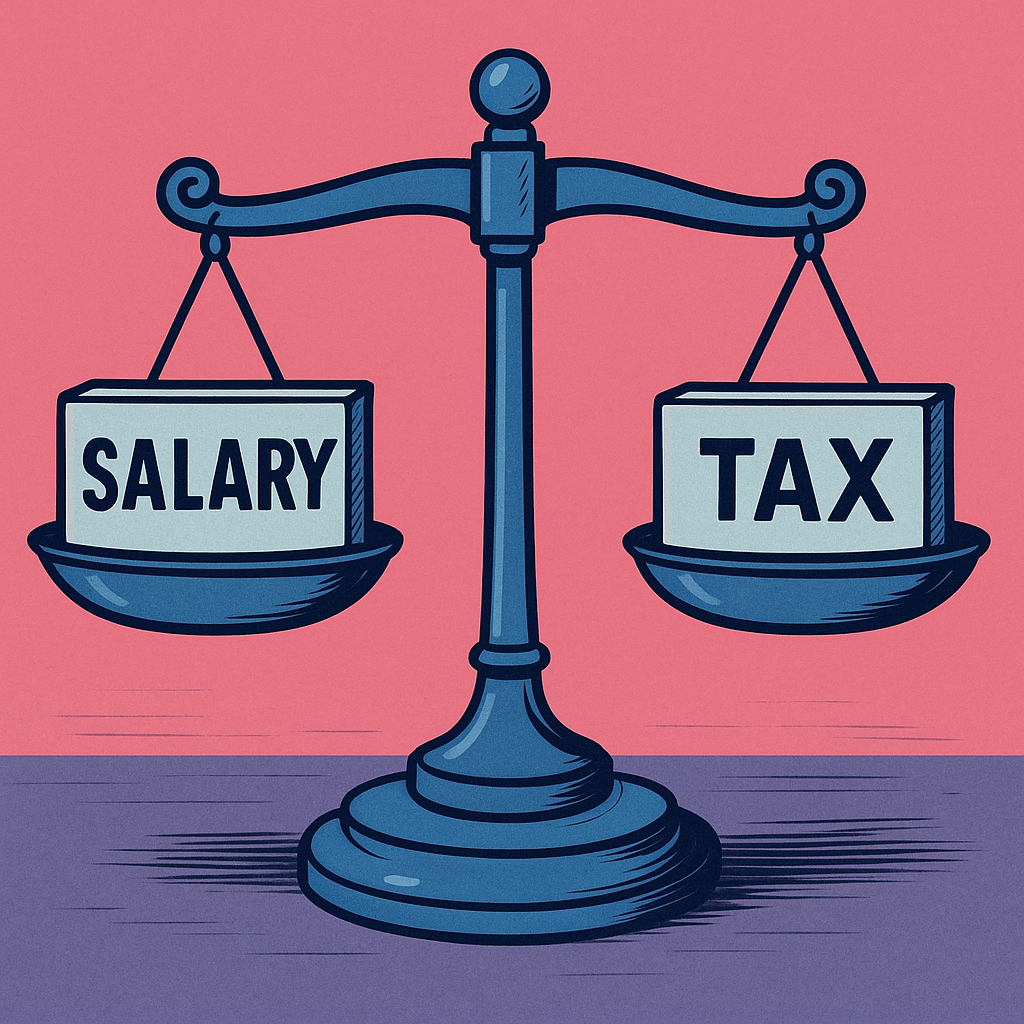Does completing your Self-assessment feel like a rerun of a childhood favourite TV series?!
Self-assessment tax, between navigating tax codes, understanding what to include, allowable expenses, and the deadlines, it’s easy to feel like you’re spinning in circles with no clear direction, a bit like being on a Magic Roundabout! Well with that in mind I’ll hand over to some much loved characters to explain more...
On a sunny day in Tax Meadows, Dougal the dog, Florence, Zebedee, and the gang gathered around to talk about a magical thing called Self-Assessment.
Boing went Zebedee and said, "Self-Assessment is telling the Tax Gardeners at HMRC about how many seeds you’ve made from the lovely flowers in our magic meadow. If you’ve made more seeds that you planted you have to pay some of them back to them to keep the meadow looking lovely!”
Young Florence, who didn’t know much about the Tax Gardeners also asked, "and who has to tell them, don’t they know already?"
Zebedee nodded wisely. “If you have a job, your employer will tell them but if you’re like Ermintrude the cow, selling flowers at the market, or Brian the snail, renting out your shell as a holiday home, you need to do tell them about all the income you earn!”
Dougal wagged his tail, “When do we have to send it to the Tax Gardeners?” Boing went Zebedee, as he couldn’t contain his excitement at being the Tax Gardeners expert.
“You must file by 31st January and pay the seeds you owe them or they might start blowing dandelion fluff everywhere and we don’t want that!
“Yes, don’t be late," warned Ermintrude, "or they'll send Soldier Sam with a nasty letter!" Zebedee looked put out that she had butted in and his spring, for once, didn’t boing! Ermintrude continued, pleased to have something better to do than chew the flower in her mouth!
“First, there’s the arrival of a £100 fine—a little like an unexpected boing from Zebedee, but far less delightful. This fine appears whether or not you owe any tax. If you dawdle for three months, you’ll meet another twisty challenge. Now it’s £10 per day, up to a maximum of £900, like being chased, if rather slowly, around the roundabout endlessly by Brian. After six months, an extra 5% of tax owed (or £300, whichever is greater) is added to the dandelion mix.”
The sun had started to set, Florence smiled and said, "So, Self-Assessment isn’t scary—it’s just about telling the Tax Gardeners the truth and helping the meadow thrive!"
"Exactly!" Zebedee laughed. “Be a Brian, start off early, take it slow but steady and you’ll get there in plenty of time.
Boing when Zebedee one last time, “Time for bed and tomorrow we’ll work on keeping our meadow blooming!”
I hope you enjoyed our visit to the Magic Roundabout, a fun look at Self-assessment tax. If you haven’t been a Brian please do contact us now and we can wave our magic wand to make your self assessment return go away!
Image Credit: My Childhood Memories / Alamy Stock Photo